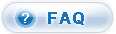Help List
Welcome to Made-in-China.com! After reading the content below, we hope that you will better understand the 6 main functions of Made-in-China.com. If you cannot find what you are looking for in this section or would like to ask a specific question you may contact us. at any time. We will reply to you as soon as possible.
Product Directory
We have a large and comprehensive database of "Made in China" products, along with detailed information of those products and their suppliers. Our products have been put into 27 main categories so finding the products you want is easy. Alternatively you may search for specific products or suppliers by entering the relevant keywords.
If you are a Chinese company and wish to gain exposure and awareness of your products on the global market, first register as a member before uploading company information or products to the Product Directory.
If your products are not "Made in China", you may still post them on our site, but on the Offer Board.
Inquiry Basket
The Inquiry Basket works like a shopping cart to which you can add companies, products or offers that you find interesting while browsing our site. After browsing you can then compare the information you have collected in your inquiry basket, or send all your inquiries at the same time.
Virtual Office
Every successful business needs an office! Your Made-in-China.com's virtual office is where you work, handle your official business, update your company and product information, and manage your Favorites.
-
Message Centre
The Message Center works like an e-mail inbox. All your messages from Made-in-China.com or other members are delivered and stored in your message center inbox. You may use the message center to read, reply to, or delete your messages. Messages that you send to other users are also saved in the Sent Items folder, making it easy for you to keep track of suppliers/buyers that you can contacted.
You may also add companies to your Contact List for contact at a later date. Receiving messages from a company that you do not wish to communicate with? Black list these companies and any messages that they send you will be refused. In order to safeguard and protect your business correspondence you may wish to backup the messages in your message center. Clicking on "Download Messages" will download all the messages in your inbox to your computer. -
Member Info
Here you can add and edit your company information. Only when your company information has been validated by us successfully, your other information may be published. Besides, you can edit your personal information in Contact Person Info. For Premium Members, you can also set Alternate Contact Persons, who will help you manage your products and offers. -
My Groups
Only Premium Members-China Suppliers can use My Groups. By setting groups, you can not only display your products and offers in your own category, but also let your Alternate Contact Persons help you manage the groups. -
Favorites
You can add information you find interesting (products, offers, companies, catalogs etc) to your Favorites for viewing at a later date. This way you can view your saved information in your Favorites without having to browse or search for it again. You may delete any information in your Favorites at any time.
-
Product Alert
This is a message subscription service. You can subscribe your interested product categories as you needed. We will send your subscription to your email gradually. -
My Showroom
My Showroom is a free service that Made-in-China.com provides to Chinese Suppliers. Here you can display your company and product information with text and pictures.
If you are a member of Made-in-China.com and all of your company and product information has been validated successfully your showroom will automatically be created.
The navigation and appearance of your showroom is attractive and easy to use. It is an ideal place to showcase your company' s products.
Info Centre
For your convenience we have compiled some useful information and links to various important websites. If you need to find out how to get a Chinese visa, if you want to know the time in Beijing, or have questions about international trade regulations, etc, you can find the answers easily in the Info Centre.
Buyer Service
The Buyer Service area provides you with an outline of the Premium Service, which helps overseas purchasers buy China products more efficiently. If you want more information, please contact us.